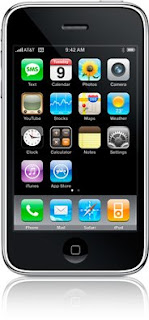
☻☻☻☻☻☻☻☻☻☻
10/10 happy faces
I bought the new iPhone 3G a couple of weeks ago (the first Apple product I have owned), and I have to tell you--I LOVE IT! It is sheer "bliss". The phone is sleek and easy to hold. More importantly, it is super easy to use. Everything is activated by touch or a quick flick of your finger. And it's FUN! I've never had a "fun phone" before this.
I would recommend this phone to anyone, especially to those who have problems using the regular phone-style keypad to text. It is also the perfect phone to give to someone who may be "technically challenged" because once you comprehend how it works, it is easy to use.
I would recommend this phone to anyone, especially to those who have problems using the regular phone-style keypad to text. It is also the perfect phone to give to someone who may be "technically challenged" because once you comprehend how it works, it is easy to use.
Here are some of the things I like about the iPhone 3G:
Usefulness & User Friendly
In the past, my other cell phones have been used for the calendar, once in a blue moon for the game on it, but mostly as a phone--that's it. With my iPhone, I can:
Usefulness & User Friendly
In the past, my other cell phones have been used for the calendar, once in a blue moon for the game on it, but mostly as a phone--that's it. With my iPhone, I can:
- download my email contact list in Outlook (or others) so that I have all my contacts on my phone
- call friends just by touching their name in my contact list
- activate the speaker by one touch during any call
- access the internet and enlarge parts of any website or turn the iPhone horizontally for easier reading
- send out a Twitter post in seconds
- plan my schedule in the calendar (I actually use this more now)
- use Google Maps to help me navigate and GPS to see exactly where I am and what's around me (makes ordering pizza a breeze)
- download numerous applications, music, videos etc from iTunes, plus from my computer (did that all on day 1)
- take great pictures; it's a camera too--I can view them separately or as a slideshow
- download photos from my laptop or PC to my phone
- get a TV guide app that will show me what's on TV--great for when I'm traveling (only US for now but they promise Canadian compatibility is on the way)
- get a movie app that shows me what movies are on, where and when (even in Canada!)
- gives me a direct link to YouTube so I can watch clips (get the 6G or higher data package!)
- check the weather forecast for the week--anywhere (great for when traveling!)
- check our stocks (not a pretty picture right now!)
- set world clocks (great for traveling!)
- play numerous games that I can download from iTunes (many simulate the Wii experience)
- use as an iPod, complete with headphones and speaker so I can take calls while listening to music (much like having a bluetooth)
- send and receive email (easy to read and to type)
- easily send text messages*
- type notes and email them to myself so I can save on my PC**
*Texting
I could text on my last phone, but I hated using the tiny numerical keypad. I'm not a teenager that can rapidly fire off a whole paragraph in mere seconds. It took me forever to type a text message. So I rarely used that function.
With my new iPhone, texting is a breeze--and fun. It is made easy by the use of a simulated keyboard that pops up. Since I'm a writer, using a keyboard is second nature to me. The letters on the iPhone keyboard are quite large and easy to tap. When you tap a letter and hold for a second, the letter pops up enlarged, making it easier to read for those of us who have vision issues. I don't even need my reading glasses for this.
All text conversations are stored so you can flick back over a conversation that may have taken place over weeks. You can read both sides of the conversation in colored balloons. Or you can erase the conversation and start fresh.
I could text on my last phone, but I hated using the tiny numerical keypad. I'm not a teenager that can rapidly fire off a whole paragraph in mere seconds. It took me forever to type a text message. So I rarely used that function.
With my new iPhone, texting is a breeze--and fun. It is made easy by the use of a simulated keyboard that pops up. Since I'm a writer, using a keyboard is second nature to me. The letters on the iPhone keyboard are quite large and easy to tap. When you tap a letter and hold for a second, the letter pops up enlarged, making it easier to read for those of us who have vision issues. I don't even need my reading glasses for this.
All text conversations are stored so you can flick back over a conversation that may have taken place over weeks. You can read both sides of the conversation in colored balloons. Or you can erase the conversation and start fresh.
**Notes
The notes application opens to a legal pad (yellow pad with lines). All you have to do is tap on a line to drop the cursor, then use the keyboard to type. With all typing on this phone, you can touch and hold and a magnifying bubble comes up, helping you to see the text more easily. This way you can move the cursor if you need to correct something. With the iPhone's smart technology, it'll offer you suggestions for words that you accept by tapping the space bar.
Finding Bliss
Two nights ago, I discovered just how much this note app will help me. I write novels--suspense mainly. Because my imagination is so active and is always "on", I am often blasted with an idea for a novel at the least convenient time. Sometimes while I'm driving, sometimes while I'm watching TV. In these cases, I scramble around for paper, write down my thoughts, then end up losing or misplacing the paper if I haven't entered the info on my computer.
Two nights ago this happened. I was watching TV and a commercial came on. It was for Bliss chocolates. First, it made me want chocolate (lol). But the more I looked at the word "Bliss" in its pretty scrolling font, the more I started to picture a young girl--named Bliss.
Then...BAM!
I was blasted with a story that made me sit up in my chair and reach for my iPhone. I couldn't let this idea or Bliss escape. I had to capture her story right away. So I made some notes. When I was done I had a very brief plot outline. I was extremely happy to see that I could email it to myself, which I did. Then I went on my PC, opened the email and copied the text into a new folder with the title of this new YA novel--Finding Bliss.
The following day I told my husband about my new novel idea and about Bliss and my iPhone note feature. While we sat in the mall, another piece of her story showed itself to me. So out came my iPhone, type-type-type send.
As my husband and I talked, he gave me a terrific idea. I am going to write Finding Bliss on my iPhone! A complete novel, using the notes feature. The iPhone will also be featured in my novel; someone will be using it. Marc suggested I contact Apple and let them know what I'm doing and how I'm using the new iPhone 3G. I think that's a great idea. They might get a kick out of the fact that a bestselling Canadian author is using her iPhone to write a novel.
I have already started Chapter 1 of Finding Bliss. My plan is to write it on the iPhone, then edit it on my PC.
As for Bliss chocolates, I bought a bag to celebrate. They're heavenly. :)
And my new novel? It will be a project of love.
Finding Bliss will be an emotional, heartwarming story of a teenager who must fight to survive a world of abuse, lies and loss. As she struggles to find herself, Bliss will discover exactly where she belongs and she'll learn that she is worthy of love after all.
bestselling author of Whale Song

No comments:
Post a Comment